Session 1- Design for the Web
Chris Murphy did this session, and it was really good. Although it was on design, it wasn't anything that has been covered in uni as it was more about how to code well designed type, rather than just design it.
He teaches his students to just code HTML first as design elements.
HTML5 Semantics
The Craft of Words
His book explains that the words we use are important, as they establish a brand and tone of voice.
Underwear - typographers
Content First
Ban lorem ipsum - it is a waste of time because we are making the content fit our design rather than designing for the content. Once we have the copy we then have to redesign it to fit that, so there is no point doing it in the first place.
Golden section - 1.6
Modular scale - use it to figure out type ems
Characters
There should be between 45-75 characters on a line, and 65 is considered the ideal amount.
Vertical Rhythm
Create control in vertical rhythm using line height and margins. I realised line height is really important and it can make text a lot more readable in his demo.
Typecast by Monotype
Visual tool for designing type in browser, and spits out the CSS for you. Access to free fonts and it has a good blog as well
Charles + Ray Eames - 'the details are not the details, they make the product'
Kerning.js
Take notice of ligatures, multiplication signs, ellipsis, right italics, primes and quotation marks as this can all be adjusted correctly in the code
Advancedwebtypography - Elliot Jay Stocks explains how a line of CSS can solve this
CSS Guidelines tells you how to write manageable CSS
After the session he posted a link to this resource on style guides
Session 2 - SASS
Sass is a pre processor for CSS and makes writing CSS a lot easier and quicker. I really wanted to learn how to do this so was glad there was a workshop on it.
It provides functionality that doesn't exist in CSS
Write SCSS file, compile (using CodeKit) then use the CSS file
It reduces repetition
Terminal
ls
cd /Applications/MAMP/htdocs/
ls
git clone <url>
go into Sublime, open up project, appears in side bar
go into Codekit, add new project so that it watches it
The rest of the session was a practical in it, learning the basics of SASS and getting used to it.
Session 3 - Responsive Web Design
Five Principles
Device agnostic
Be fluid
Build mobile first
Be Resolution Independent
Optimise
wtfmobileweb
SVG
iconfonts - fontello, entypo - choose glyphs you want
can upload your own vector svgs to icomoon
Vector based icons should be used so they don’t get pixelated
Mobitest - tests optimisation to see how long the page loads and how big it is
Keep HTTP Requests to a minimum - imports, images, javascript file, css file, fonts etc are a request
Optimise images to improve performance, instead of 100% go down to about 80
Can also run it through opt
The rest of the session was a practical, changing the grids, testing out responsiveness etc









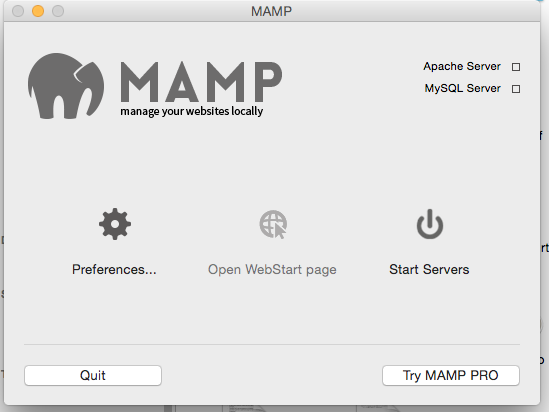

No comments:
Post a Comment